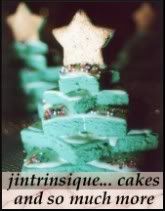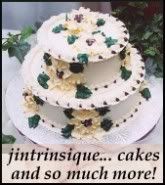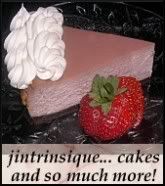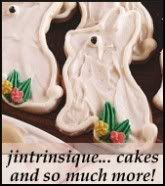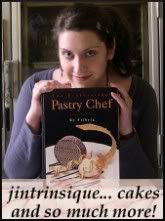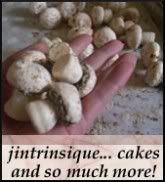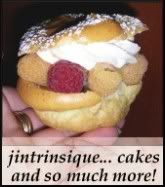A while back Ace had this brilliant idea to help me get more internet business for SWEETBOX shipments. He suggested I create buttons for any of my foodporn fans that would like to add them to their blogs. I didn't want them to be:
unattractive
too large
too small
unappealing
too wordy
too gaudy
undesirable
too fancy
too boring
unreadable
too pink
too uncool
Well, I think you get the idea. I did however, want them to be completely & totally tease-worthy. Possibly one day I will create a montage that flips through the lot of them (if I ever find time to figure that out. :-). For now you have 14 designs to choose from, I do hope you'll find one that's worthy of your blog!
Do not feel pressured to add one! I will still like you even if you don't. But those that do may get an extra special jintreat in their next SWEETBOX shipment. *wink*
Now, without further ado:
Voila!
Buttons!
To add the Chocolate Dipped Peanut Butter Cookie button to your blog put this in the sidebar section of your template:
<a href="http://jintrinsique.blogspot.com/"><img src="http://i172.photobucket.com/albums/w4/missjin1973/advert%20buttons/jin_advert_14.jpg" border="0" img title="Come to jintrinsique for a Sweet Tease!" alt="jintrinsique ROCKS!" /></a>
To add the Swiss Cocoa Dusted Truffle button to your blog put this in the sidebar section of your template:
<a href="http://jintrinsique.blogspot.com/"><img src="http://i172.photobucket.com/albums/w4/missjin1973/advert%20buttons/jin_advert_13.jpg" border="0" img title="Come to jintrinsique for a Sweet Tease!" alt="jintrinsique ROCKS!" /></a>
To add the Piped Lace Shower Cake button to your blog put this in the sidebar section of your template:
<a href="http://jintrinsique.blogspot.com/"><img src="http://i172.photobucket.com/albums/w4/missjin1973/advert%20buttons/jin_advert_12.jpg" border="0" img title="Come to jintrinsique for a Sweet Tease!" alt="jintrinsique ROCKS!" /></a>
To add the Black Pearl Truffle button to your blog put this in the sidebar section of your template:
<a href="http://jintrinsique.blogspot.com/"><img src="http://i172.photobucket.com/albums/w4/missjin1973/advert%20buttons/jin_advert_11.jpg" border="0" img title="Come to jintrinsique for a Sweet Tease!" alt="jintrinsique ROCKS!" /></a>
To add the Green Cherry Shortbread Tree button to your blog put this in the sidebar section of your template:
<a href="http://jintrinsique.blogspot.com/"><img src="http://i172.photobucket.com/albums/w4/missjin1973/advert%20buttons/jin_advert_10.jpg" border="0" img title="Come to jintrinsique for a Sweet Tease!" alt="jintrinsique ROCKS!" /></a>
To add the Flourless Chocolate Oblivion button to your blog put this in the sidebar section of your template:
<a href="http://jintrinsique.blogspot.com/"><img src="http://i172.photobucket.com/albums/w4/missjin1973/advert%20buttons/jin_advert_09.jpg" border="0" img title="Come to jintrinsique for a Sweet Tease!" alt="jintrinsique ROCKS!" /></a>
To add the Magnolia Cheesecake button to your blog put this in the sidebar section of your template:
<a href="http://jintrinsique.blogspot.com/"><img src="http://i172.photobucket.com/albums/w4/missjin1973/advert%20buttons/jin_advert_08.jpg" border="0" img title="Come to jintrinsique for a Sweet Tease!" alt="jintrinsique ROCKS!" /></a>
To add the Belgian Chocolate Buttercream Cake button to your blog put this in the sidebar section of your template:
<a href="http://jintrinsique.blogspot.com/"><img src="http://i172.photobucket.com/albums/w4/missjin1973/advert%20buttons/jin_advert_07.jpg" border="0" img title="Come to jintrinsique for a Sweet Tease!" alt="jintrinsique ROCKS!" /></a>
To add the Raspberry Cheesecake button to your blog put this in the sidebar section of your template:
<a href="http://jintrinsique.blogspot.com/"><img src="http://i172.photobucket.com/albums/w4/missjin1973/advert%20buttons/jin_advert_06.jpg" border="0" img title="Come to jintrinsique for a Sweet Tease!" alt="jintrinsique ROCKS!" /></a>
To add the Hand-Made Frosted Bunny Cut-Out Cookie button to your blog put this in the sidebar section of your template:
<a href="http://jintrinsique.blogspot.com/"><img src="http://i172.photobucket.com/albums/w4/missjin1973/advert%20buttons/jin_advert_05.jpg" border="0" img title="Come to jintrinsique for a Sweet Tease!" alt="jintrinsique ROCKS!" /></a>
To add the Pastry Chef Jin button to your blog put this in the sidebar section of your template:
<a href="http://jintrinsique.blogspot.com/"><img src="http://i172.photobucket.com/albums/w4/missjin1973/advert%20buttons/jin_advert_04.jpg" border="0" img title="Come to jintrinsique for a Sweet Tease!" alt="jintrinsique ROCKS!" /></a>
To add the Shimmery Dusted Wedding Cake button to your blog put this in the sidebar section of your template:
<a href="http://jintrinsique.blogspot.com/"><img src="http://i172.photobucket.com/albums/w4/missjin1973/advert%20buttons/jin_advert_03.jpg" border="0" img title="Come to jintrinsique for a Sweet Tease!" alt="jintrinsique ROCKS!" /></a>
To add the Meringue Mushroom button to your blog put this in the sidebar section of your template:
<a href="http://jintrinsique.blogspot.com/"><img src="http://i172.photobucket.com/albums/w4/missjin1973/advert%20buttons/jin_advert_02.jpg" border="0" img title="Come to jintrinsique for a Sweet Tease!" alt="jintrinsique ROCKS!" /></a>
To add the Berry Dream Cloud button to your blog put this in the sidebar section of your template:
<a href="http://jintrinsique.blogspot.com/"><img src="http://i172.photobucket.com/albums/w4/missjin1973/advert%20buttons/jin_advert_01.jpg" border="0" img title="Come to jintrinsique for a Sweet Tease!" alt="jintrinsique ROCKS!" /></a>
_________________________
If anyone has any questions or problems just let me know; I'd be glad to help.
If you'd prefer your link goes to the "SWEETBOX" page instead of jintrinsique do this:
Where it says:
"http://jintrinsique.blogspot.com/"
in the code; replace that with:
"http://uniquelyyourspastry.blogspot.com/2006/03/sweetbox.html"
*Note: you need not actually save or download any of the photos; they are hosted (stored) by moi & will just load right onto your page!